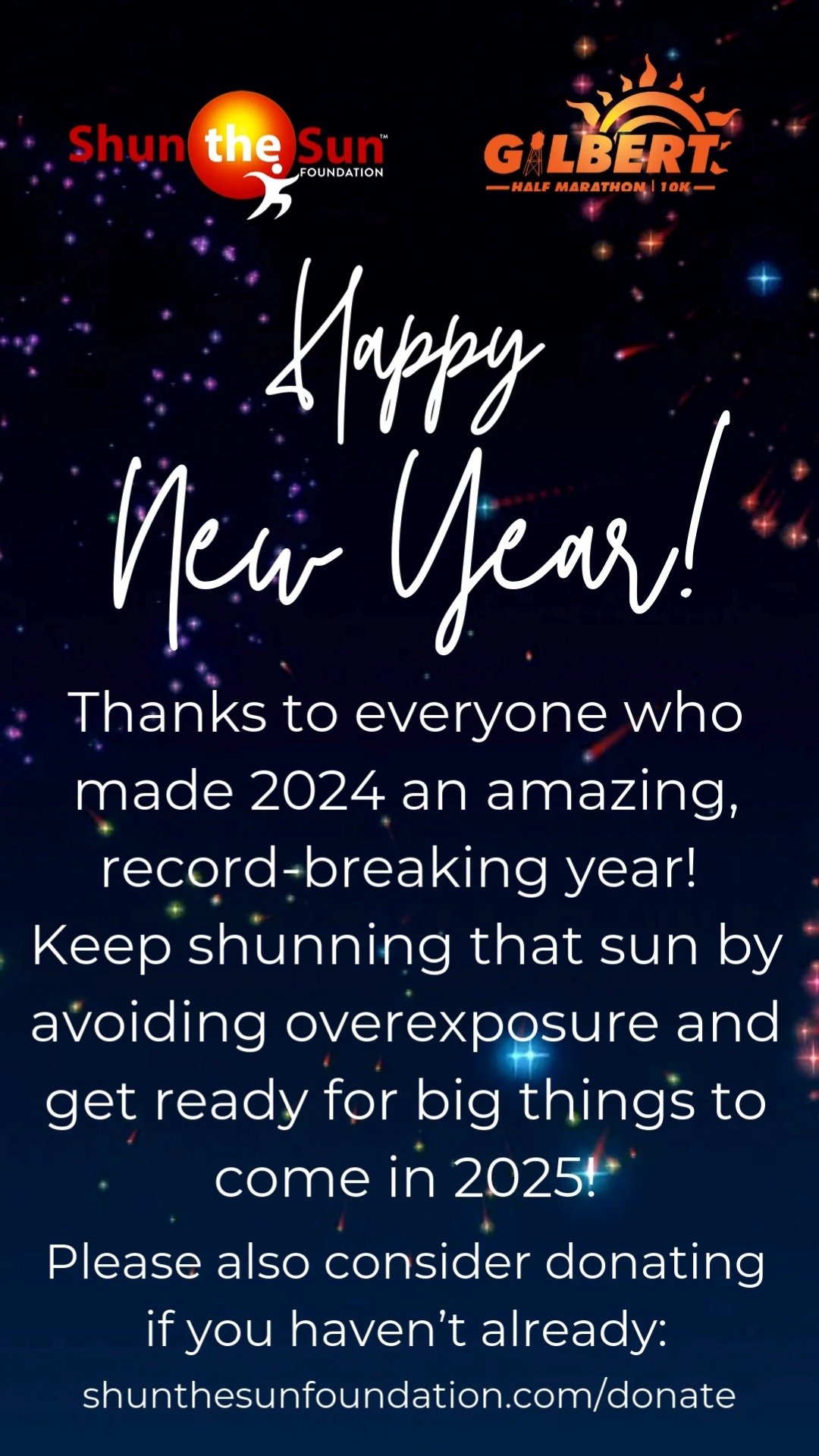A SHUN THE SUN FOUNDATION™ EVENT
Next race: Saturday November 22, 2025
Get to
know us
Shun the Sun Foundation, a 501(c)(3) non-profit organization, was founded by Dr. Gregory Allen to help fight continually rising skin cancer cases and deaths. Our mission is to do more than raise awareness: we are working to spread accurate information about skin cancer causes, increase prevention by limiting overexposure to the sun, and most vitally: the importance of early detection!
The Gilbert Half Marathon is a passion of Dr. Allen’s to increase the reach of Shun the Sun’s goals and also to promote healthy lifestyles and activities. We use the proceeds from our races to educate about skin cancer, sponsor activities and events, donate sunblock to youth groups, and more.
Thank you for supporting our events and our ultimate goal of fighting skin cancer deaths - no human life should be lost to this preventable and detectable disease!
Gilbert Half Marathon’s History
► The 2025 race will be the 17th annual race Shun the Sun has presented!
► The races were hosted in Mesa, Arizona from 2009 and moved to Gilbert, Arizona to be a part of the Gilbert Days celebration starting in 2014.
► Since 2022, Gilbert Half Marathon has been based in the beautiful new Verde @ Cooley Station development, with the race starting and finishing at the same complex. There is a Post-Race Expo on race day right in the heart of Verde@ Cooley Station for runners and spectators. Verde tenants also open early and offer discounts to attendees and participants.
► All three courses have been USATF Certified so the Gilbert Half Marathon can now be used as an official qualifier and the runners’ performances can be accepted as a record or be nationally ranked.
► Gilbert Half Marathon is partnered with Sole Sports, voted as one of the “Top 20 Best Running Stores in America”!
Follow us on Instagram and Facebook!